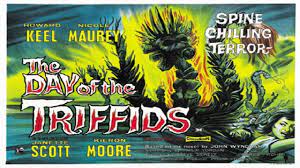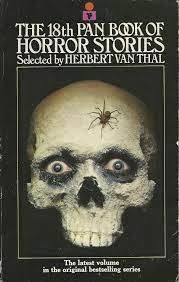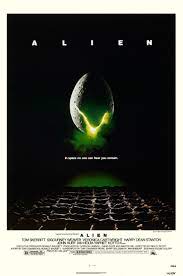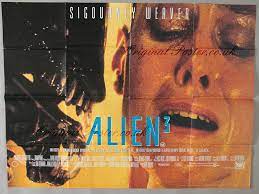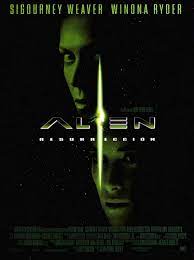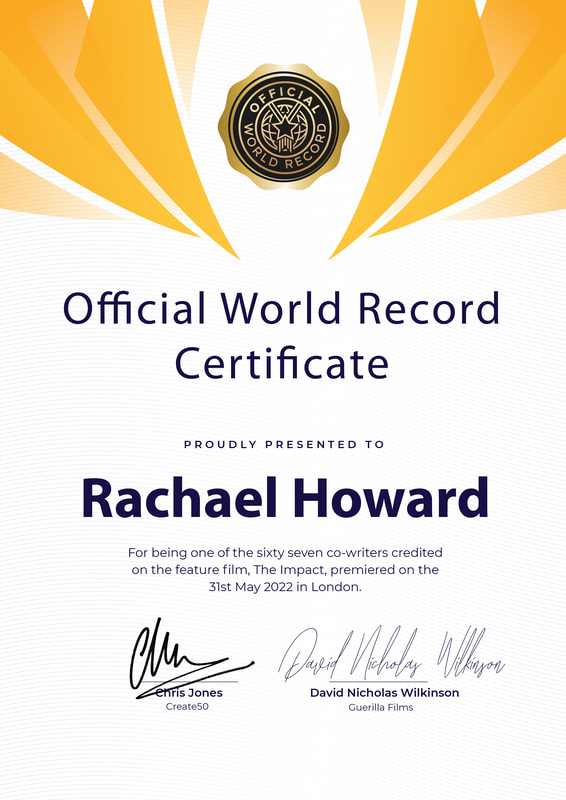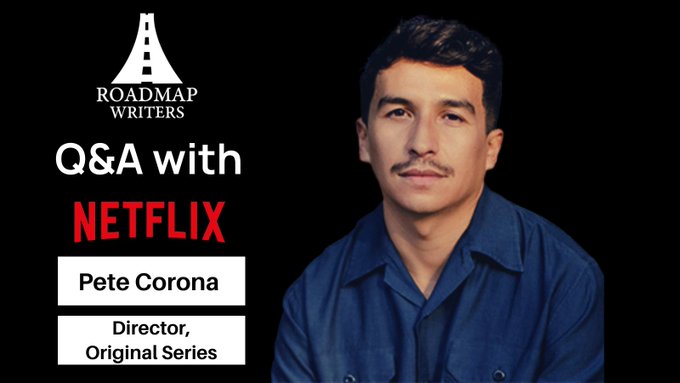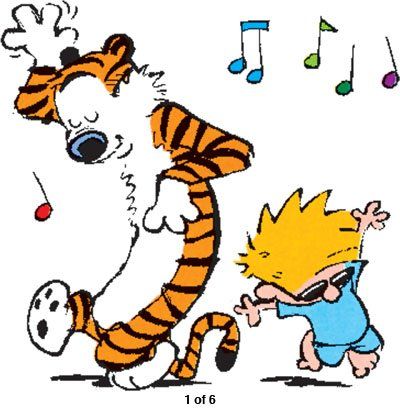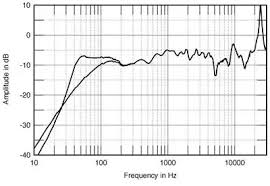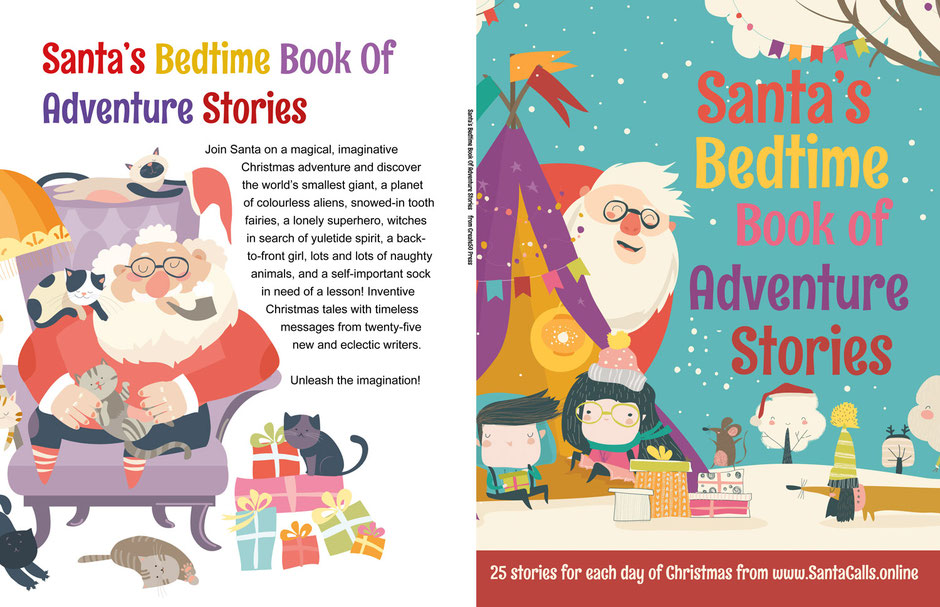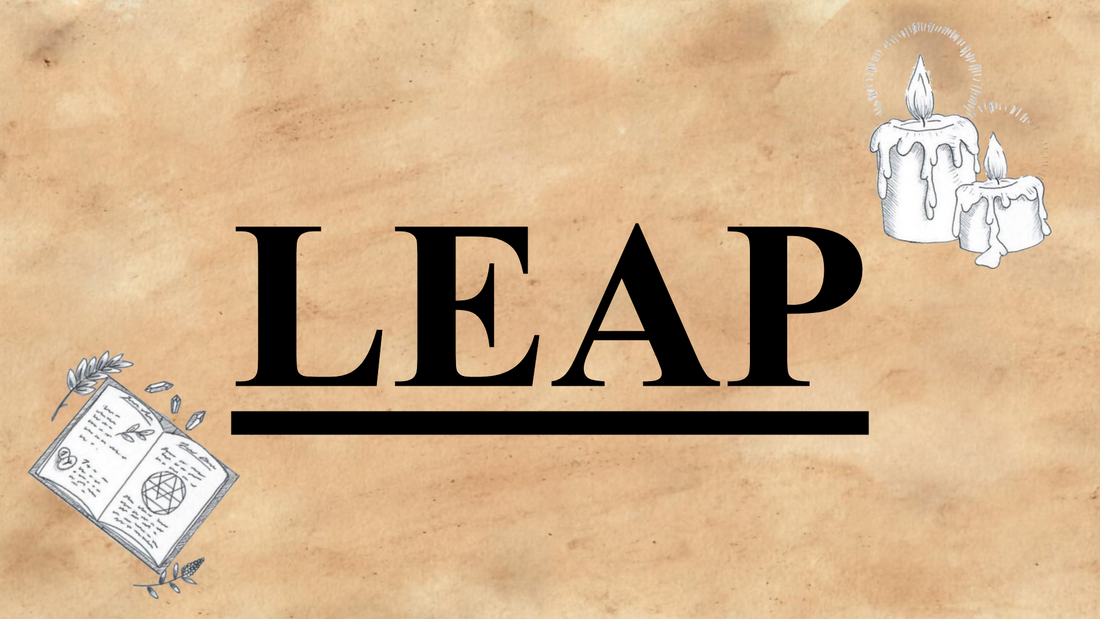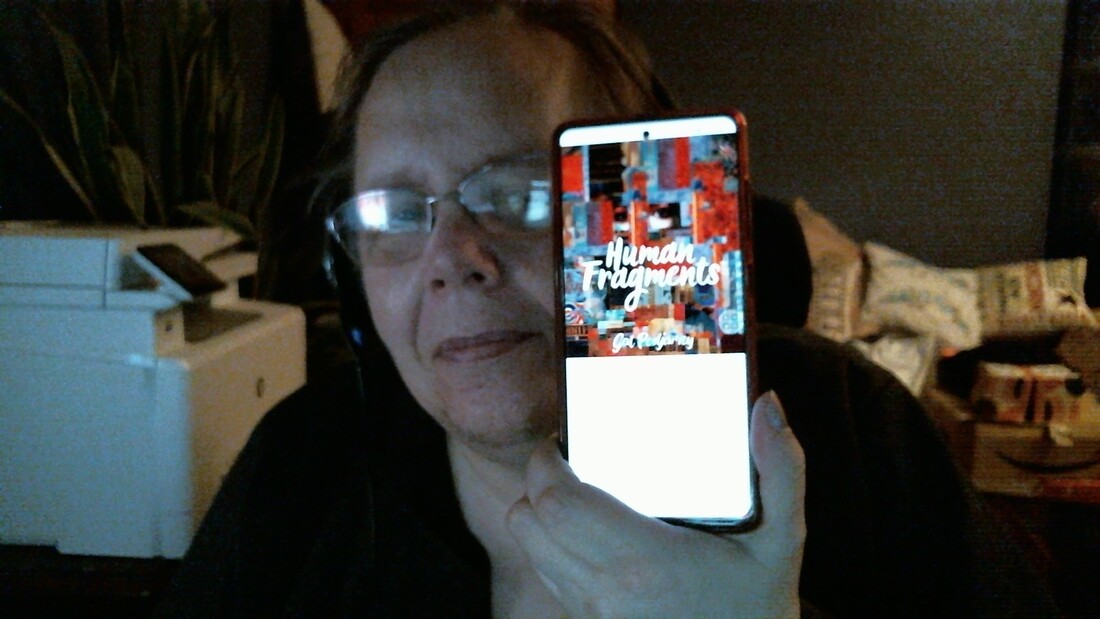 Shifting reality in a set of short stories. Gal Podjarny has released a free collection of three short stories. They look at moments in people's lives where little changes in reality make major changes to them. I found them very easy to read and to keep my attention. Well worth getting. My favourite of the three is The Banker, a moving story about the value of time. So, get your free taster of what is to come from this talented writer. I am really looking forward to reading more of Gal’s work. Find Gal here. And she is on Amazon here.
0 Comments
The first film I saw in the cinema was Bambi. I was so traumatised by (spoiler) his @@@@@'s death that I had nightmares for months. Result. I was banned from going to the cinema again. Well, until Oliver! came out. I told Mum that I was the only one in the class that hadn't seen it so she relented. Boy, was I a good liar at that age. It was an extra treat because Dad used to drive us through the Tyne Tunnel to get there. Coool!!! Anyway, no nightmares so Cinema was allowed. Then I discovered the Saturday Night Movies. These usually consisted of old B movies, usually SF and Horror. The Day of the Triffids was going to be on. I had seen the trailer and soooo wanted to watch it. I wouldn’t have a nightmare, honest. No said Mum. Yes said Dad. But there was a deal. I had to go up to bed with Sis and come down again when she had fallen asleep. Sometimes I fell asleep too. Grrr. Then, if I had a nightmare I was not allowed any more. So I crept down and sat between then on the sofa to watch it. I was mesmerised and horrified. Did I have nightmares? Oh yes!!!!! Did I tell them? Oh no!!!!! I loved those old moves. The ones that relied more on suspense than gore. That led your imagination up the garden path to very dark places. Over the years I would devour books, those old Pan short story anthologies and the classics. Loved them. Also got some disturbing responses from English teachers about my short stories involving caves turning into stomachs that melted the explorers, about following the body of a dead mouse down a stream from spring to ocean. Thankfully my teachers thought the stories were great. Then Alien came out. I was not old enough to see it but I sooo wanted to. I bought the novelisation of the film (well the early script) as soon as it came out then sat under the blanket with a torch. Too terrified to stop reading. I don’t think I slept that night but it was soo good. The bit that really terrified me was with Dallas in the Air ducts. I think that was even scarier than the film. Eventually Dad got a tax rebate and he bought us a VHS video recorder. This opened up a wider world of horror for me. But first Alien. Oh yeah. I watched in in the dark and was hooked. Never seen it in the cinema sadly. Just at THAT scene Dad snuck in behind my chair and tapped me on the shoulder. I SCREAMED!!!!! Mum also got hooked and, no longer having to deal with a traumatised little girl, she stopped objecting. Note, it was my mental state she cared about, not all that video nasty palaver. My first proper date with Hubby was to see Aliens in the cinema when it came out. Being in a large room with everyone jumping in the air and screaming at the same points made it very special. Less embarrassing when I shrieked at the “it’s in the room” scene. Our kids grew up hearing quotes from the film at very odd, to them, occasions. Alien 3 then came out. I had to watch it on video because life did not give me time for cinema trips. Did I like it? Actually I did. Maybe because of its darker tone. Maybe because, being UK, the actors were not a bunch of bald blokes that all looked the same. They were actors I had seen in TV and film for years. Real masters of their field. Was it as good as the previous two? Well no. But what a high target to aim for. But the concept was great. Trapped with no weapons and, well, Aliens!!!! I feel that some stuff cut from the cinema release would have strengthened it. Like more on the Dragon storyline. This was in the book. But that chase sequence in the tunnels had me on the edge of my seat. As for the ending. I am not sure either option would have satisfied everyone. But for me the chest bursting had the edge. One last kick from the beast. One last fuck you from Ripley. Then there were rumours of a fourth film. Alien Resurrection. Out it came. Not great reviews. Yes the digital effects were clunky. Yes it was hard to really latch onto the characters. But the Ripley reincarnation was a nice character mutation. There was a disabled protagonist who really was allowed to pull his weight and there was more digging into the ethics of developing the ultimate weapon. The Ripley baby was gross. I am not sure it was a good route to take. Aliens were threatening but beautiful for their design and motivation. The baby was just a muddle of form and motivation. The only thing that really got me with it was in its death scene. When it reached out and pleaded to its mother in fear and betrayal. That hit so hard I tend to skip it in rewatches. I just feel more could have been done with the baby. It took the easy shock’em route. Not going to cover the other films here though I do watch them regularly. |
Writer
Welcome to my thoughts. If my work makes you feel something I'll be happy. Archives
November 2023
Categories
All
|